Input Device & Output Device
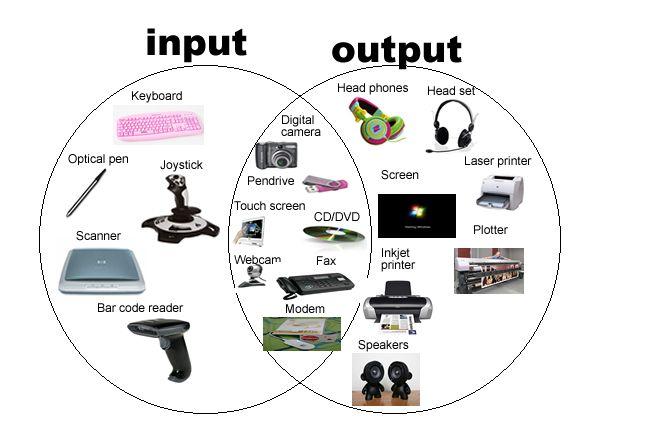
Input Device & Output Device
What is Input device?
An Input device is any hardware device that sends data to a computer, allowing you to interact with and control it. The picture shows a Logitech trackball mouse, which is an example of an input device. The most commonly used or primary input devices on a computer are the Keyboard and mouse. However, there are dozens of other devices that can also be used to input data into the computer.
Types of input devices
- Audio conversion device
- Barcoad reader
- Biometric (e.g., fingerprint scanner).
- Business card reader
- Digital Camra and digital camcorder.
- EEG (electroencephalography)
- Finger (with touch screen or Windows touch).
- Gamepad, Joystic, Paddl, streeing wheel, and Microsoft kinect.
- Graphic tablets
- Keyboard
- Light gun
- Light pen
- Magnetic ink (like the ink found on checks).
- Magnetic stripe reader
- Medical imaging devices (e.g., X-Ray, CAT scan, and ultrasound images).
- Microphone (using voice speech recognition or boimetric verification).
- MIDI keyboard
- Mouse, touchpad, or other pointing device.
- Paddle
- Punch card reader
- Remote
- Scanner
- Sensors (e.g., heat and orientation sensors).
- Sonar imaging devices
- Stylus (with touch screen).
- Touch screen
- Webcam
- Yoke
Why does a computer need an input device?
Today, input devices are important because they are what allows you to interact with and add new information to a computer. For example, if a computer had no input devices, it could run by itself but there would be no way to change its settings, fix errors, or other various user interactions. Also, if you wanted to add new information to the computer (e.g., text, command, document, picture, etc.), you wouldn't be able to do so without an input device.

What is Output Device?
An output device is any peripheral that receives data from a computer, usually for display, projection, or physical reproduction. For example, the image shows an inkjet printer, an output device that can make a hard copy of anything shown on the monitor. Monitors and printers are two of the most commonly used output devices used with a computer.
Types of output devices
The following list contains many different examples of output devices. For further information about the output device, select any of the listings with blue text.
- 3D printer
- Braille embosser
- Braille reader
- COM (Computer Output Microfilm)
- Flat-panel
- GPS
- Headphones
- Monitor
- Plotter
- Printer
- Projector
- Sound card
- Speakers
- TV
- Video card

Why do computers need output devices?
A computer can still work without an output device. However, you'd have no way of determining what the computer is doing. By using an output device, you can view and get the results of input from a computer.
What is the different between an Input device and Output device?
An Input device sends information to a computer system for processing, and an Output device reproduces or displays the results of that processing. Input devices only allow for input of data to a computer and output devices only receive the output of data from another device. Most devices are only input devices or output devices, as they can only accept data input from a user or output data generated by a computer. However, some devices can accept input and display output, and they are referred to as I/O devices (input/output devices).
For example, as you can see in the top half of the image, a keyboard sends electrical signals, which are received by the computer as input. Those signals are then interpreted by the computer and displayed, or output, on the monitor as text or images. In the lower half of the image, the computer sends, or outputs, data to a printer, which will print the data onto a piece of paper, also considered output.
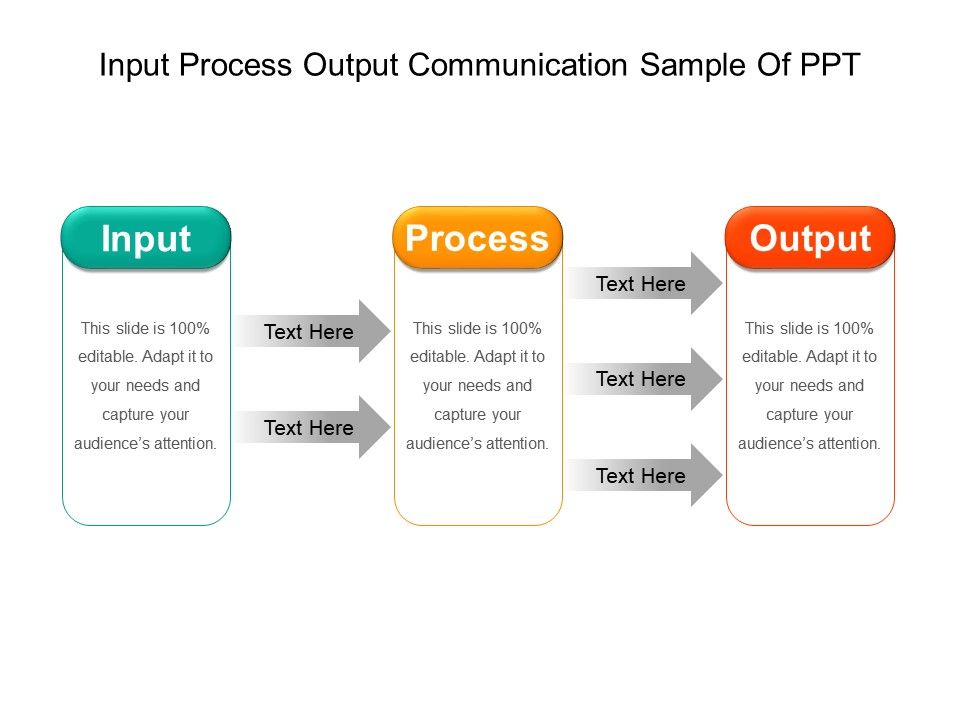
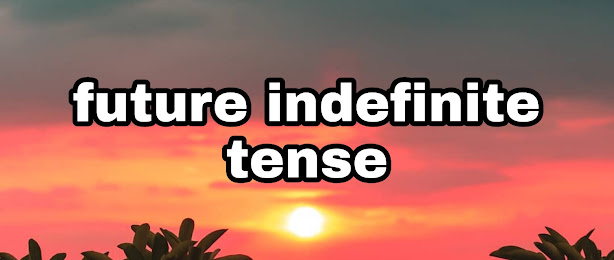
No comments:
Post a Comment
If you have any doubt. Please tell me know.