Softwares Images

Software & Hardware
What is software?
Software:- Software is a set of instructions, data or program used to operate computers and execute specific tasks. Opposite of hardware, which describes the physical aspects of a computer, software is a generic term used to refer to applications, scripts and programs that run on a device. Software can be thought of as the variable part of a computer and hardware the invariable part.Software is often divided into application software, or user downloaded programs that fulfill a want or need, and system software, which include operating system and any program that supports application software. The term middleware is sometimes used to describe programming that mediates between application and system software or between two different kinds of application software. For example, middleware could be used to send a remote work request from an application in a computer that has one kind of operating system to an application in a computer with a different operating system. An additional category of software is the utility, which is a small, useful program with limited capability. Some utilities come with operating systems. Like applications, utilities tend to be separately installable and capable of being used independently from the rest of the operating system. Similarly, applets are small applications that sometimes come with the operating system as accessories. They can also be created independently using the Java or other programming languages.
Software can be purchased at a retail computer store or online and come in a box containing all the disks (floppy, CD, DVD, or Blu-ray), manuals, warranty, and other documentation.
How do you use computer software?
Once the software is installed on the computer hard drive, the program can be used anytime by finding the program on the computer. On a Windows computer, a program icon is added to the Start menu or Start screen, depending on your version of Windows.
Hardware
What is Hardware?
Computer hardware is a collective term used to describe any of the physical components of an analog or digital computer. The term hardware distinguishes the tangible aspects of a computing device from software, which consists of written instructions that tell physical components what to do. Computer hardware can be categorized as having either internal or external components. Internal components include items such as the motherboard, central processing unit (CPU), random access memory (RAM), hard drive, optical drive, heat sink, power supply, transistors, chips, graphics processing unit (GPU), network interface card (NIC) and Universal Serial Bus (USB) ports. These components collectively process or store the instructions delivered by the program or operating system (OS). External components, also called peripheral components, are those items that are often connected to the computer in order to control either its input or output. Common input components include a mouse, keyboard, microphone, camera, touchpad, stylus, joystick, scanner, USB flash drive or memory card. Monitors, printers, speakers, headphones and earphones/earbuds are all examples of output computer hardware components. All these hardware devices are designed to either provide instructions to the software or render results from its execution.
Internal hardware components
This computer hardware chart illustrates what typical internal computer hardware components look like.

External hardware examples
Below is a list of External hardware or hardware found outside of your computer that may be found with a computer.
- Flat-panel, monitor, and LCD
- Gamepad
- Joystick
- Keyboard
- Microphone
- Mouse
- Printer
- Projector
- Scanner
- Speakers
- USB drive
External hardware components
External hardware components are called peripherals. Peripherals include input devices, such as a mouse or keyboard; output devices, such as a monitor or printer; and external storage devices, such as a hard drive or USB card.
Other common external hardware components include microphones, monitors, speakers, headphones, digital cameras, touchpads, stylus pens, joysticks, scanners and memory cards. All these hardware devices are designed to either provide instructions to the software or render the results from its execution.
Internal hardware examples

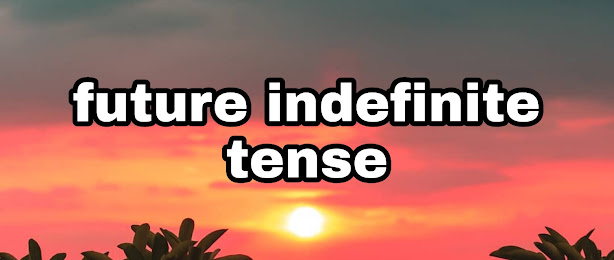
No comments:
Post a Comment
If you have any doubt. Please tell me know.